"Now things are moving!"
Awww yeah! This week the team is back at full power working on.... animation conversion process, UI, sound fx & music, guilds, party, and the combat system.
Diogon sent his latest version of the Quest/APOP user interface lat night... take a look!

Do you speak "Lorem ipsum"?
The above image was put together in photoshop by Diogon. The actual part of the interface is not in the game... yet. The next step is to chop up the parts and work with Tunik to get it all working. This new UI features scroll bars. Because this is intended to work on both mobile and computers, you will be able to scroll by simply swiping the middle of the box too. The goal was to make the normal speech bubbles and the quests look super similar. This does a great job of that. This design feels solidly aligned with goal of... "Make it the same, but better."
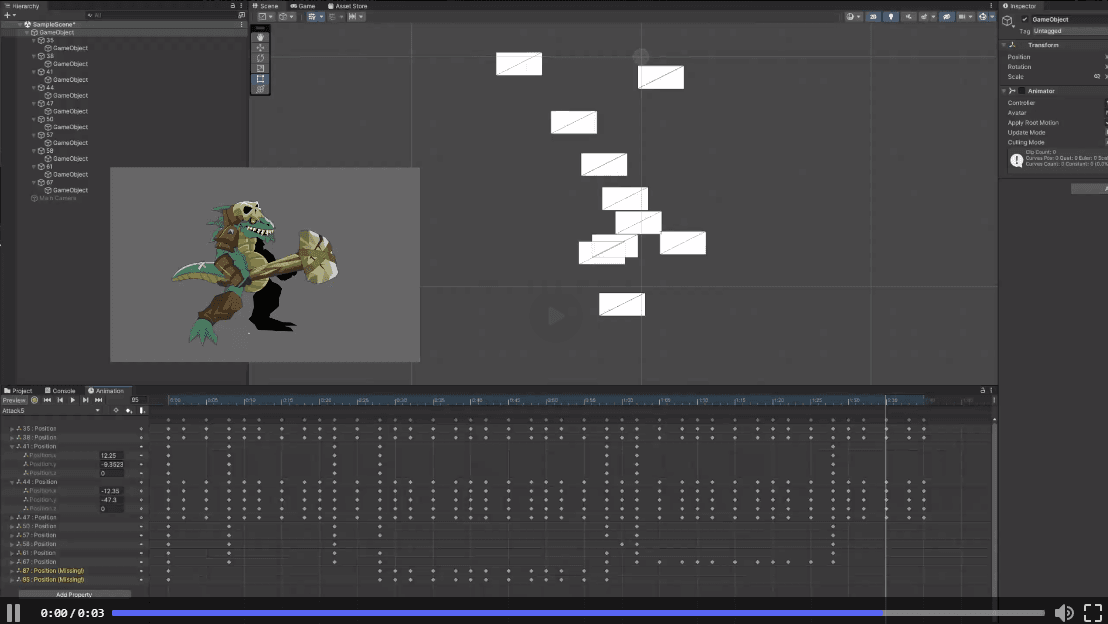
Animation Conversion
Spider is back from finals! My gut says he probably aced them all. He has been experimenting with solutions for our final final big challenge... which is automating the conversion of animations from Flash to Unity.
The original plan was to redo them all by hand. But that would make updating both versions of the game at the same time an impossibility. There are a number of tools out there that do some sort of conversion... but in my long experience, it is extremely dangerous to use 3rd party tools. Especially ones that are not longer actively being maintained. We never want to be stuck in a position where a tool no longer works with Unity and then we are stuck... for good. So Spider has been working on this system which converts Flash files into Unity's animation format.
We ran into one GIANT problem. Which was, the giant filesize. The filesize of the Frogzard's animation above was 1,297KB! That is not counting the size of the art nor the other animations. Then Spider had a break through....

A few tweaks and the size dropped down to 251KB. This is moving in the right direction.
Now, please let me be the first to tell you that this is not a magic "press button and the game is magically converted" sort of solution. In another post we can post lots of pictures and talk about the weirdisms of converting things out of the existing AQWorlds. But this is a reaaaaally big step forward for converting thousands of monsters.
Time for the meeting notes... as always, I copy/pasta'd them for you below!
2023.05.24.(Super Push Week)
- Tunik
- Continued work on Dialog system
- Fixed bug with UI where pressing page 1 button could break
- UI doubling issues fixed
- Text box descriptor bug fixed
- Box deletion now works
- Fixed bugs with properties bug
- Cleaned up all Debug.Log calls.
- Cleaned up UI and removed unused things.
- Setupscreen now auto refreshes when you type things into it
- Fixed bug with cutscene name not updating
- Cursor is now an arrow (no longer a red square)
- Actors now spawn (again)
- Fixed the explorer button so you can look at files when saving things.
- Updated actor descriptors
- Pop up properties panel now only shows when you hover over things
- Shrunk down actor properties window
- Fixed bug where actor data was not being keyed correctly
- Overall state: Ready for testing
- Fixed a bug: Endless errors after changing actor visibility. Animations are null since the animator component is inactive.
- Actor movement works
- Actor hiding works
- Fixed a bug: actor movement wouldn't work the first time.
- Actor look left / right works
- Fixed a bug: Deleting actors breaks cutscenes
- Fixed a bug: Endless errors after spawning multiple actors and trying to move them.
- Fixed a bug: Actors aren't keying their y offset
- Actor window is filled with actor data when an actor is selected.
- Actor scale works
- Actor y-offset works
- Known remaining bugs include-- if you add too many actors, it can cause an error which requires saving and reloading. Network hiccups can cause an issue on initial load. Needs heavy testing to replicate these issues. Currently you can save to a file, but not to the database. Need to verify everything before we enable database save.
- Fixed a bug: Box scale broke after changing how actor scale works.
- Next up: Implementing Diogon's new UI
- Warlic
- Message Dispatcher has now been replaced with the Event System. (This is good as it completely removes a 3rd party library from our system.Originally this was used because of how similar it was to the original version of AdventureQuest Worlds)
- Inventory Screen Bugs Fixed
- Previews now showing properly for items that are equipped. (This was due to the file paths being updated for our new item version control.)
- Equip & Unequip works properly again
- Inventory list is now updating properly and showing you which item(s) you have equipped.
- Buying and Selling things in the shop now works properly again and the player's gold now updates.
- Next up: Music and SoundFX system, then continuing on the big list
- Yorumi
- Clear Apop implemented /clear apop
- Investigated multiple games loaded on the same computer issue
- "Class is not converted yet" - If you log in with an armor that is not added to the game yet, your armor will show, but you will have warrior skills.
- Working on Chat whisper, whisper color.
- Next up: Party & Guild chat channels
- Spider
- Got the first animations from Ghost to put together a class showing off the new combat system in AQ3D
- Flash Animation Tool Set - experimenting with this. Will allow us to drag and drop animations. Special effects will need to be replaced with Unity's particle system, but it should be possible to remove them from the flash file and convert the base animations.
- Diogon
- New APOP UI
- Next up: Helping Tunik integrate the new UI.
- Artix
- Quest and content work. Meet with Reens & Yoshino.
Follow us before it's too late!


![]() Artix
| Thursday, May 25, 2023
Artix
| Thursday, May 25, 2023
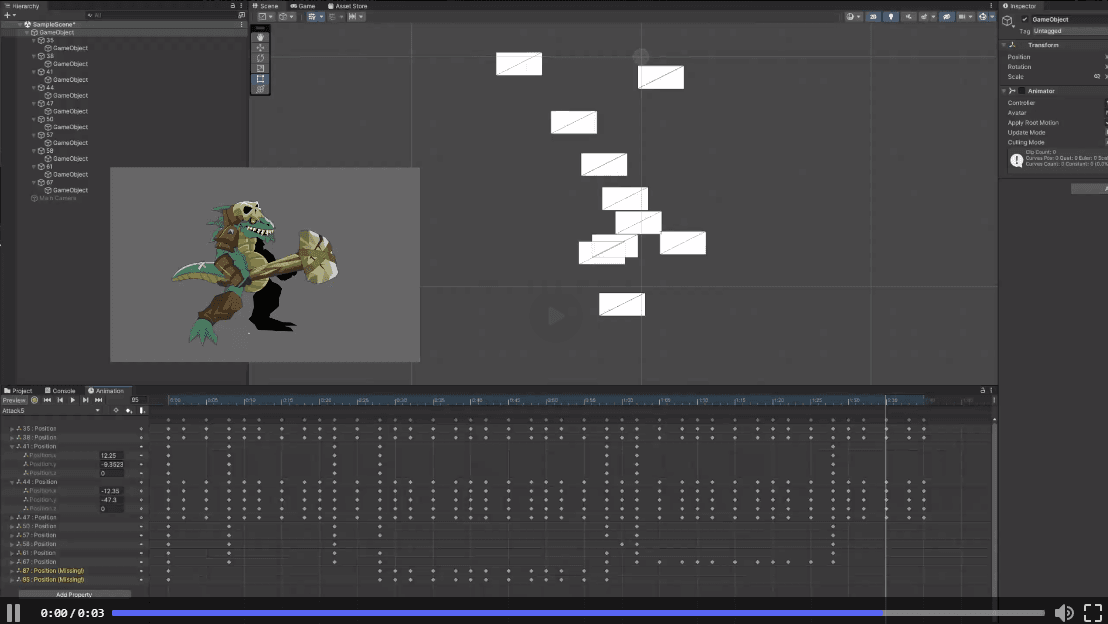

 AdventureQuest
AdventureQuest  AQWorlds
AQWorlds  AQWorlds
AQWorlds